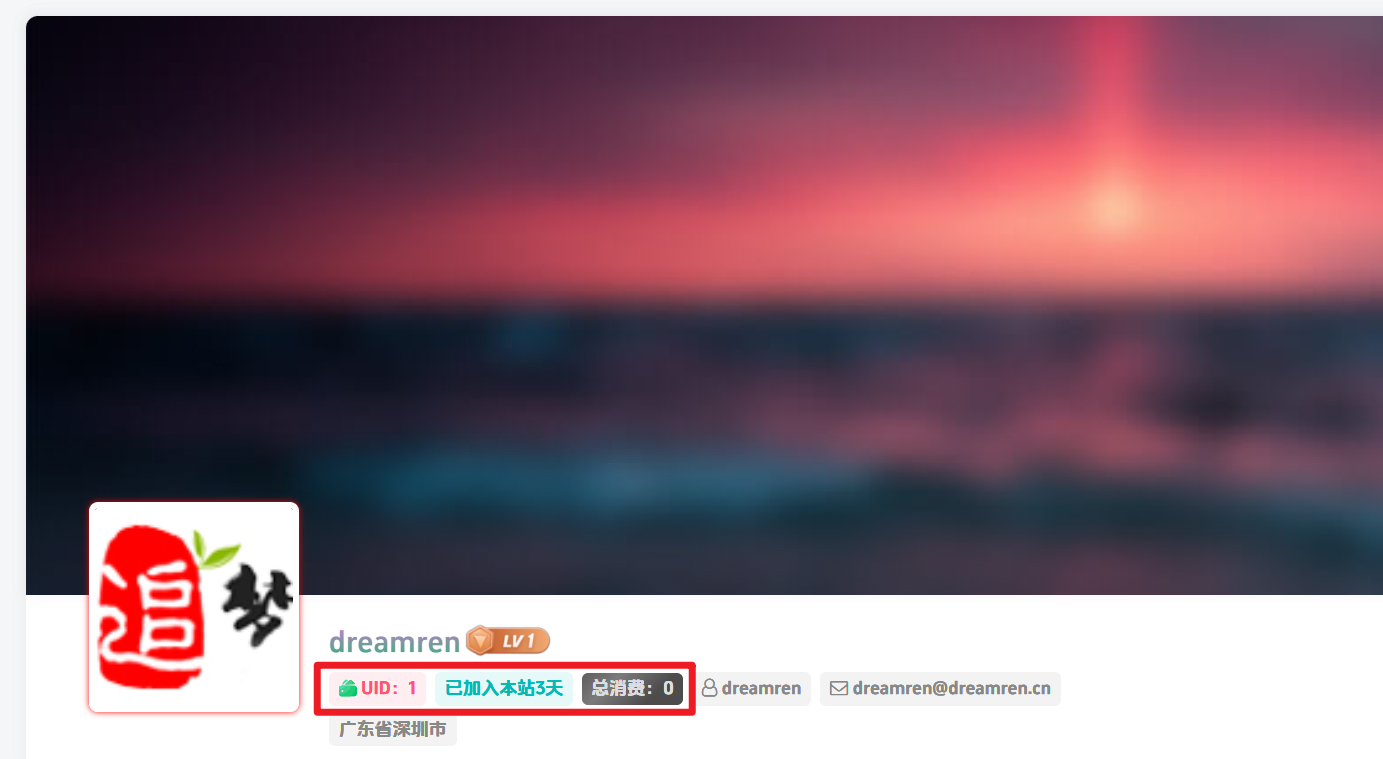温馨提示:本文最后更新于
2025-06-13 10:02:11,某些文章具有时效性,若有错误或已失效,请在下方留言!
AI智能摘要
这项分享来自狐狸库,是一个名为“子比主题小工具”的分类聚合卡片。文章提及如何通过自定义CSS代码实现展示调整,并表明演示效果与代码部署是其主要内容。提供两种CSS样式供选择,并包含响应式设计代码,分别适用于不同屏幕尺寸,如1024px至1240px以及768px至1023px的显示调整。部分代码段涉及`.graphic`和`.term-img`的宽高设置与`.em14`、`.text-ellipsis-2`的显示状态。作者建议读者将其样式代码添加到主题设置中以优化视觉效果。
— 此摘要由AI分析文章内容生成,仅供参考。
这是一个子比主题小工具分类聚合卡片,今天看到别的站点这个挺好看的,然后就弄了下来,今天分享给大家!原作者是狐狸库!!
演示效果:
![图片[1]-子比美化 – 专题&分类聚合卡片上移](https://cdn.dreamren.cn/wp-content/uploads/2025/06/683a4d1a58cb8da5c81e70fd.png?imageMogr2/format/webp/blur/1x0/quality/100)
代码部署:
将下面的CSS样式加入到主题的自定义CSS代码中,两个样式,二选一
.clearfix .zib-widget.term-aggregation .term-img {
width: 18.5em;
}
.clearfix .zib-widget.term-aggregation .term-img .graphic {
margin-top: -40px;
}
@media screen and (min-width:1024px) and (max-width: 1240px) {
.clearfix .zib-widget.term-aggregation .term-img {
width: 19.8em;
}
.term-title .em14 {
display: none !important;
}
.term-title .text-ellipsis-2 {
display: none !important;
}
}
@media screen and (min-width:768px) and (max-width:1023px) {
.clearfix .zib-widget.term-aggregation .term-img {
width: 14em;
}
.term-title .em14 {
display: none !important;
}
.term-title .text-ellipsis-2 {
display: none !important;
}
}.term-aggregation .term-img {width: 18.5em;}.graphic, .page-cover {margin-top: -40px;}@media screen and (min-width:1024px) and (max-width: 1240px) {.term-aggregation .term-img {width: 19.8em;}.em14 {display: none !important;}}@media screen and (min-width:768px) and (max-width:1023px) {.term-aggregation .term-img {width: 14em;}.em14 {display: none !important;}/*.text-ellipsis-2 {display: none !important;}*/}@media screen and (min-width:425px){.clearfix {padding-top: 20px;}}本站资源均为网友推荐收集整理而来,请勿商业运营,仅供学习和研究,请在下载后24小时内删除!!
© 版权声明
THE END




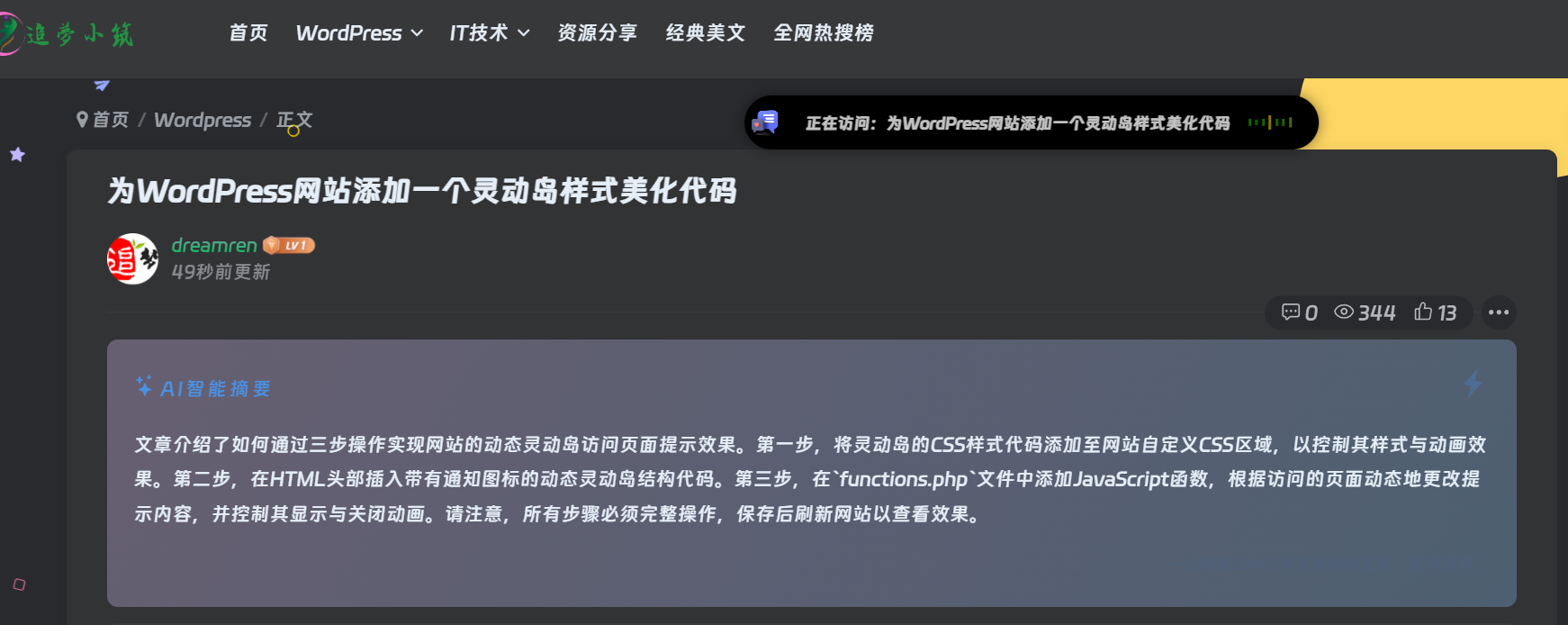
![「子比美化」给导航菜单添加自定义徽章及多种样式菜单设置方法[图文教程]-追梦人](https://cdn.dreamren.cn/wp-content/uploads/2025/06/20250617115832544.webp)